Learn how to revolutionize your web design process using AI-generated HTML and CSS code.
This step-by-step guide will show you how to create professional websites efficiently while saving countless hours of development time.
Start with the HTML Structure
(PROMPT) Create a skeleton HTML file for a business website homepage that includes a header, a "hero" section, a three-blurb section, and a footer.Using AI tools like ChatGPT or Claude can dramatically speed up your development time.
Here’s how to make the most of these tools:
The foundation of any great website starts with clean, organized HTML, so we’ll use the prompt above to create a basic skeleton structure that includes:
- Header section
- Hero area
- Main content sections (three blurbs)
- Footer
This structure provides the perfect canvas for our AI-generated CSS enhancements.
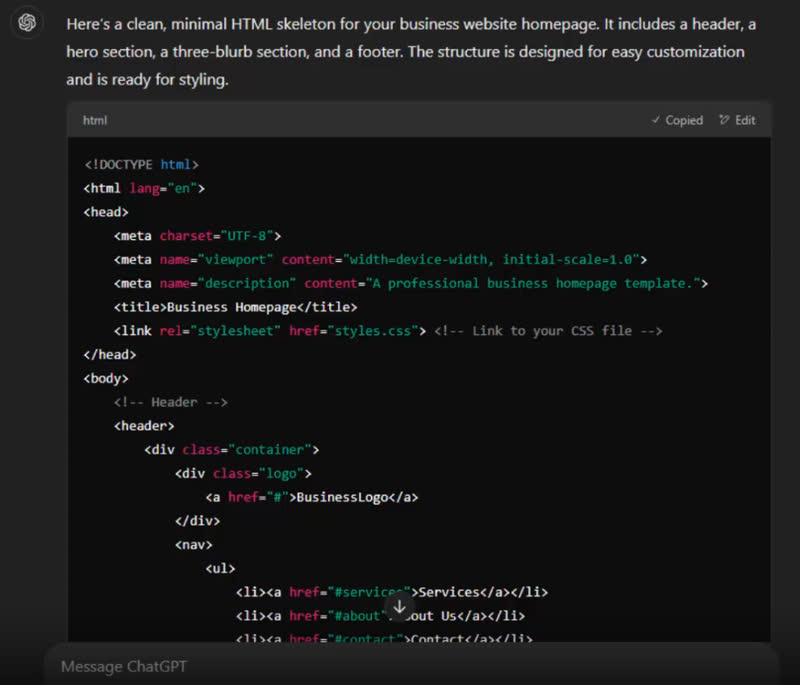
Setting Up Your Development Environment
Before diving into CSS generation, let’s create the basic infrastructure for this mini project:
- Text editor (I ❤️ Notepad++)
- Google Chrome Inspector
- Create two files — index.html and styles.css
Here’s a look at the bare HTML file viewed in the browser without any styles applied.

Leveraging AI for CSS Style Generation
(PROMPT) Yes for CSS.After getting my HTML skeleton code from the AI, at the end of its response it said, “Let me know if you’d like CSS or Javascript enhancements.”
This is why the prompt above is so simple.
I replied with a straightforward “Yes for CSS,” and the AI immediately generated a complete CSS stylesheet that perfectly matched my HTML structure.
The generated CSS included everything from global styles, to individualized section styles, along with responsive design rules.
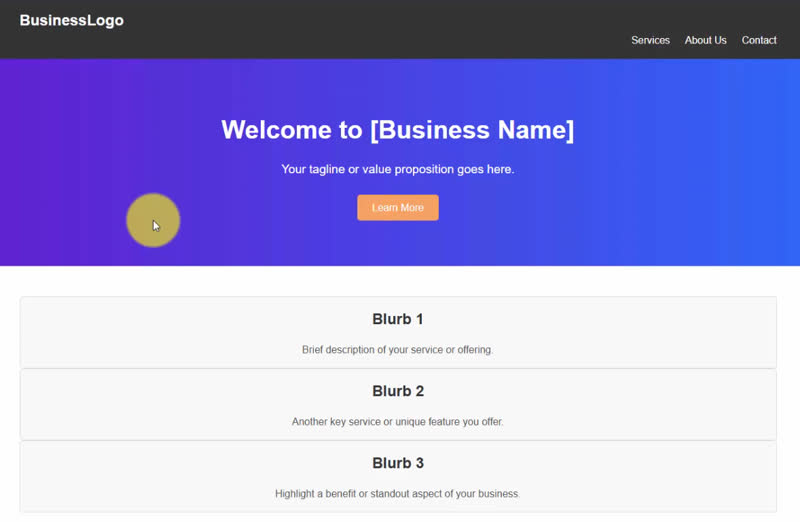
It automatically styled the header and footer and created a gradient hero section, but unfortunately, incorrectly formatted the three-column content area as stacked blurbs.
So we have to follow up… don’t expect perfection on the first try!
Pro Tip — Use a desktop tool like Chatbox to use multiple AI models in one unified interface and create custom roles, for example, my “CSS Formatter” role, which takes existing CSS and makes it match precisely how I want the code to look (see image below).
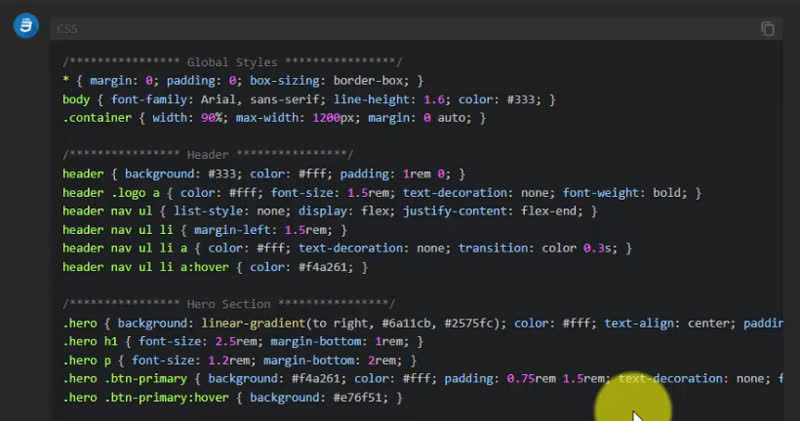
Testing & Refining CSS via Prompts
(PROMPT) Give me 5 CSS options for this HTML element.
PASTE_HTML_CODE_HEREWhen working with AI-generated CSS, these are my best practices:
- I style one block of code at a time and ask for 3-5 options
- Copy & paste each variation using Chrome’s inspector tool to test
- Ensure proper responsive behavior
- Check for color consistency across sections
- Ask to merge options that you like, describing what to keep from each
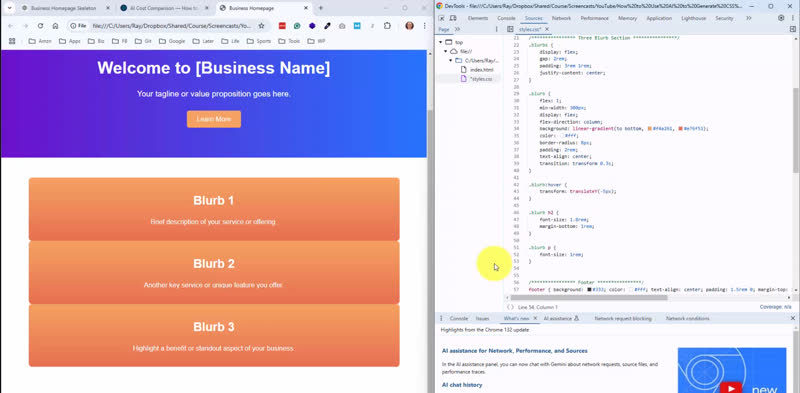
You can ask for a snippet of code to style an HTML section or a few fixes with the complete CSS file to ensure you have all the necessary styles and avoid conflicts.
However, this is one area where AI gets confused — ignoring related parts of your code when focusing on a minor problem or inferring things you want to change when you don’t.
If you’re looking to maintain overall consistency, provide full files or even the entire codebase as context before asking to complete a task.
If you have a hyper-specific fix, only provide the minimal necessary code to complete it.
Just be prepared for small issues and use them to write better prompts that avoid the problem in the first place!
Troubleshooting Common AI Chat Issues
(PROMPT) All my blurbs are showing in the first column instead of a proper three-column layout that's optimized for mobile. The gray background of the section should be full width to the browser. Rewrite and provide the new full style.css file.
# index.html
PASTE_HTML_CODE_HERE
# style.css
PASTE_CSS_CODE_HEREWe had the issue of the three-blurb section being shown stacked in a single column. I tried a few follow-ups with ChatGPT’s free tier, and it didn’t solve the issue. So I decided to switch over to Claude, my preferred AI model for code tasks.
This solved the problem on the first try (which is why I use it more than ChatGPT for most technical tasks)!
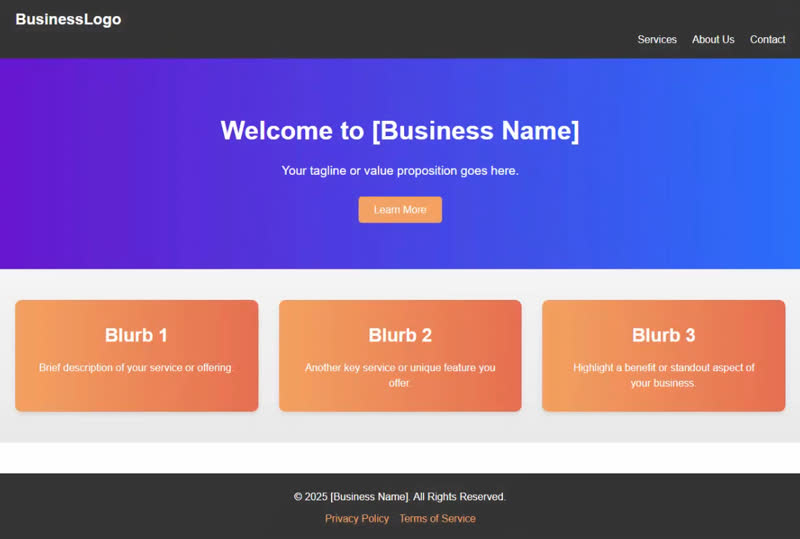
When you encounter problems with AI-generated code, here are a few things I like to try:
- Start fresh with a new chat session and up-to-date code context
- Try different AI models (Claude often excels with code)
- Be specific about layout requirements
- Upload screenshots to show what you’re describing visually
- Sketch out the basic layout on paper and ask to generate code
- Ask AI how you can improve your prompt to get your desired result
The quality of your results is 100% dependent on the quality of your prompt. If you’re not getting what you want, there is an extremely high likelihood you can adjust your prompt and get it working.
AI truly gets you in the mode of a manager handling outsourced employees, and the prompt strategies are like delegating tasks with detailed guidelines.
Time-Saving Tip — Create a library of assets through each AI project you take on. That could mean website templates with standardized, modular HTML & CSS. Or it could be carefully crafted prompts you re-use repeatedly for your most frequent daily tasks.
If you’re interested in learning more about AI and its practical applications, I’ve created a comprehensive collection of AI learning guides that cover everything from basic concepts to cost-saving strategies.
These guides will help you better understand the technology we’re using here while building a stronger foundation in AI overall.
How Does AI Affect Web Design?
We are still very early on the AI innovation curve, and it’s sometimes hard to remember that this is as bad as it’ll ever be.
If you honestly look forward into the future, you can see how creating a website, or even a web app with AI will be as straightforward as describing what you want. The best analogy I heard for this is how high-level coding languages abstracted away the need to understand the hardcore technical assembly language syntax.
The same thing is happening now at the level of human language with LLMs (Large Language Models, like ChatGPT).
Knowledge of HTML, CSS, Javascript, and any other coding language will not be necessary to build amazing websites and apps.
The key is understanding how to effectively communicate with AI models and refining their output to match your specific needs.
The only way to figure that out is to experiment with different AI tools and approaches to find what works best for your workflow!

