You’ve probably got a website idea trapped in your head right now and have thought about what it should be called. The first step to progress is buying the domain name to lock it in.
I have a funny story about buying domain names because, at one point, I was a domain hoarder. I’m finally beating this addiction and have cleaned out my account.
Looking back through my folders, I see some of the domains I bought, and they make me cringe. I selected them purely based on keyword research, thinking they would get search traffic if I published a few blog posts. The worst one, by far, was windowtreatments-forslidingglassdoors (dot) com!
At this time, I was a 24-year-old guy, just out of grad school, and living at home with my parents. I had no idea what a window treatment was, but there was search traffic for it.
Of course, nothing came of that because I never put time into the website. Why would I if I wasn’t passionate about it?
It was an important lesson learned. Please don’t make a dumb mistake like me!
By the end of this article, you’ll know how to choose the best domain name for your next website project.
Tips for Picking the Best Domain
This is a domain “buying” guide, but you’re not actually buying a domain. It isn’t possible to get a domain for a lifetime. Instead, you’re subscribing, with the max term being ten years.
Let’s dig into how to get the right one and claim that domain before somebody else can reserve it.
If you stick with these four bullet points, you really can’t go wrong:
✅ Alphanumeric Only + .COM
The domain name should be alphanumeric only, and you don’t want any dashes.
When it comes to the extension, there are so many of them available today. I don’t look at anything but .COM.
If that’s taken, you can consider .NET or .ORG, if you’re a non-profit organization. Nowadays, there are fancy new extensions available but .COM is what potential customers and clients inherently know.
✅ Short & Memorable
You want to keep it short and memorable. People are less likely to remember an extension other than .COM, and on top of that, you want the wording to stick even if they hear it one time.
✅ Easy to Say Aloud
It has got to be easy to say aloud, and this is especially true if you plan on doing any promotion through audio like a podcast or YouTube video.
✅ Your Business Name or Personal Name
Of course, the easy choice is your business name or your full personal name. I would recommend regardless of your website idea, you should also register your personal name to make sure nobody else can get that.
It’s kind of like registering your Gmail address fifteen years too late, and you have to register yourname123@gmail.com.
Don’t let that happen. Be sure to claim your domain because there’s probably somebody else in the world with the same name as you!
Examples of Good & Bad Domains
Below are a few examples of both good and bad domain names.
One easy rule of thumb is to use a three-word combination. One-word and two-word domains will be hard to find and register because most of them are already taken. If you can get a two-word domain, consider yourself lucky!
👍 Good: xyzcontracting.com
❌ Bad: xyz-contracting.net
I work with clients in the local home service industry, so a good example of a domain for someone like that might be xyzcontracting.com. XYZ is just a placeholder for an acronym that a company might use, but it hits all the tips above – short, simple, and easy to say out loud.
A bad example would be xyz-contracting.net. That’s just a little bit too complicated with the dash, doesn’t look that great on business cards, and it’s hard to say to people when you’re having a conversation.
👍 Good: growingyourgreens.com
❌ Bad: growingurgreens.plants
The second example here is a real one. Growingyourgreens.com is a guy on YouTube, and he doesn’t have a website. He uses this domain to forward to his YouTube channel, and he promotes this domain name in all the videos.
Instead of having to say, “go to YouTube dot com slash user slash growingyourgreens,” you just say, “go to growingyourgreens dot com.” Much easier, and a great use of domain forwarding.
The bad example of this is two-fold. The first error is using slang terminology, so using “ur” instead of the proper “your”.
The second is using one of those funky new extensions. I have no idea if .plants exist, but I know that’s the type of extension that these companies offer nowadays, often at a premium price compared to .COM.
I mean, it looks cool, but I don’t think it’s as good as .COM because typically, people automatically type in .COM to reach your website.
👍 Good: flyingfish.com
❌ Bad: flyingfishbeerllc.com
The third example here is also a real one. Flying Fish is a brewery near me in New Jersey, and they’ve been around for a long time. They’re one of the first craft breweries in our area, and you might say they’re like the Sam Adams of South Jersey.
I don’t know what their official business name is but the bad example here is flyingfishbeerllc.com. It’s just a little too complicated and a little too long. There is no need to put the LLC at the end of the domain name if you are a limited liability company. Keep that for the paperwork.
👍 Good: businessplaybook.com
❌ Bad: businessrepertoire.com
The last one here is a fake example. I just picked a difficult word that’s hard to pronounce and spell. If you said that to somebody, the chances of them spelling it right the first time are slim.
Obviously, they could look up the word and figure out how to spell it. But there are cases where you might say a word, and people have no idea what you’re saying and won’t even try spelling it out. In that case, you’ve just lost prospects.
How To Set Up Your Domain
Let’s talk about how you get set up with a domain name. 90% of the time, you’ll want to pair a domain name with web hosting. The easiest thing to do is buy your domain and web hosting together, and that way, the hosting company will automatically link them together.
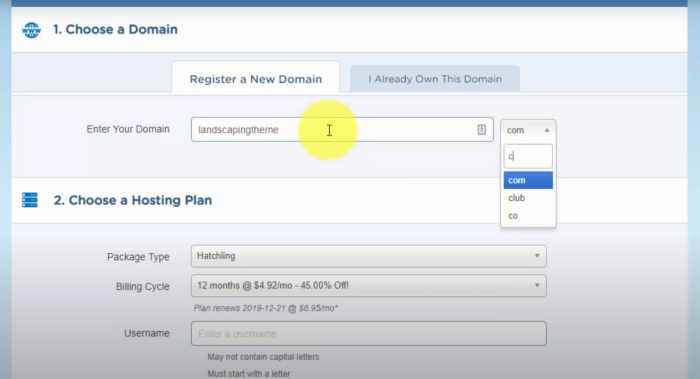
I like to do this with HostGator because they’re one of the biggest and most affordable hosting companies. They’ve been around for longer than almost every other hosting company, and I’ve used them for over a decade for both personal and client websites.

Launch with HostGator
Setup WordPress in minutes! 👇
Start NowI may earn a commission if you purchase using my links which helps support this website.
You can also split these two things up and use two separate companies.
You can register your domain name with GoDaddy or any other company. They’re called domain registrars, and almost all of these web companies offer multiple services like domain, hosting, templates, etc.
You can then buy hosting with HostGator and link the domain and hosting together. It just requires one quick extra step.
When you register your domain, you can go into your domain settings, and there should be an area called DNS settings.
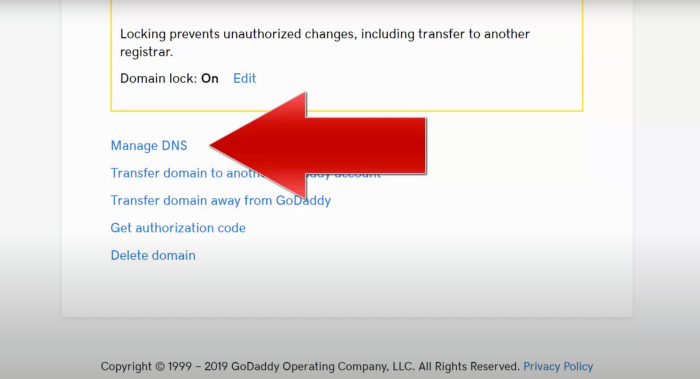
All you have to do is get your “nameservers” from the hosting company and then copy/paste them into your DNS settings at the domain registrar.
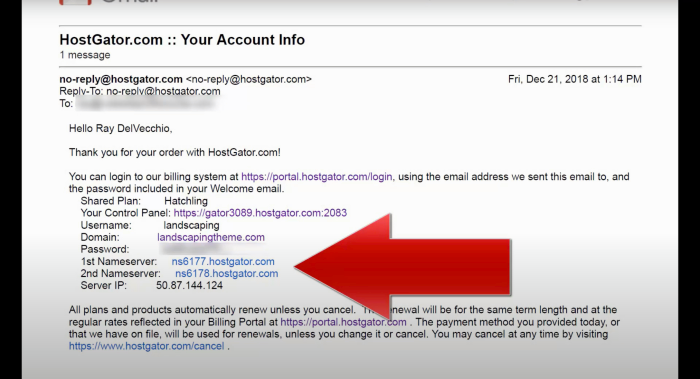
Follow these simple steps and examples, and you’ll be sure to reserve a great domain for your next website.
Whether it is your name for a blog or your business name to get your company online, it is crucial to register and secure that domain name as soon as possible.
Make that decision and start building your website with WordPress today.

