Do you have a WordPress website and need help finding where to add CSS code?
You can do this simple task in multiple ways. But it has been complicated with the introduction of block themes like Twenty Twenty-Three, where you build your templates visually vs. the old-fashioned approach of using code.
Today, I’ll show three methods to add custom CSS code to your WordPress website!
Method #1: Appearance > Customize Menu
If you’re using an older theme (installed before 2022-ish) that doesn’t support full site editing, you will have a “Customize” submenu under the Appearance menu, and that’s where you’ll find the “Additional CSS” textbox.
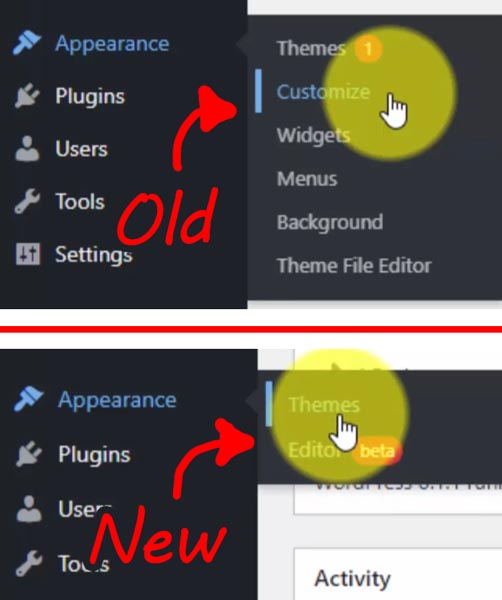
If you’re using a block theme, this “Customize” submenu is missing.
However, it’s still there in your WordPress installation. You just need to reach it by typing in the URL.
Your WordPress install location always has a “wp-admin” folder. The files within are what control your login screen and administrator web interface!
Access the Customize page directly using the link format below.
yourdomain.com/wp-admin/customize.phpWhen you load that page, you’ll probably see a warning message informing you that your theme supports editing with blocks.
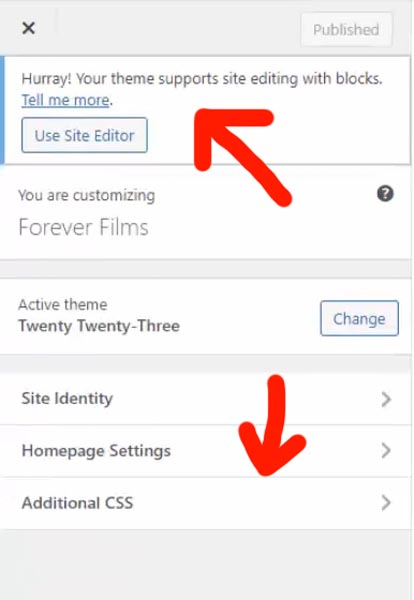
Method #2: Block Theme Styles
If you have a block theme installed, there’s a new location to add CSS.
Open up your template editor window, then navigate to the theme “Styles” icon (◐) in the top-right.
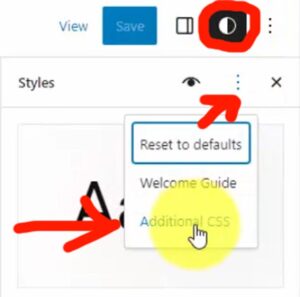
With the Styles menu on the right panel, click the three-dot icon (⋮) and select “Additional CSS” from the drop-down (or locate the link at the bottom).

Method #3: WordPress Plugin
I used to add custom CSS code directly into my child theme style.css file (before block themes existed).
Then I discovered a better way to add theme-independent CSS & PHP customizations, and that’s a plugin you code by hand.

I initially found this idea from another WordPress blogger and now create a “core functionality” plugin on pretty much every website I create nowadays.
Learn how to create a custom WordPress plugin and see my skeleton code.
With this method, you can write CSS code using any desktop editor you’d like (my choice is Notepad++) and upload it via FTP to your web server.
Now, I’m curious about your experience with full-site editing.
Let me know your thoughts, whether you’re new to WordPress and just getting the hang of it or a seasoned WordPress coder adapting to this new system

