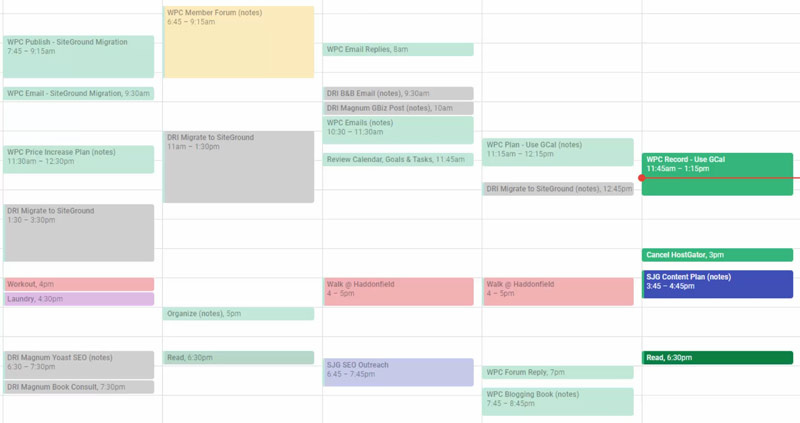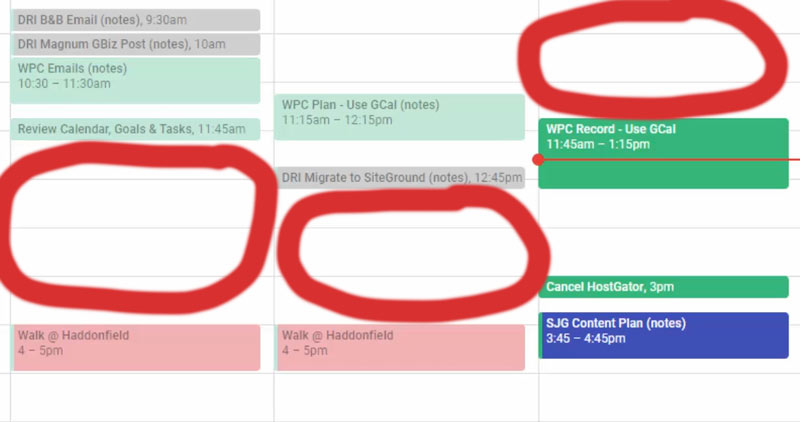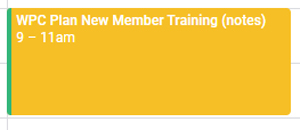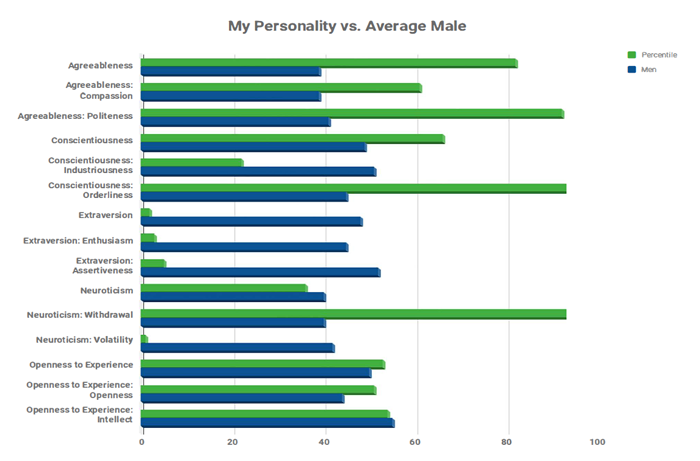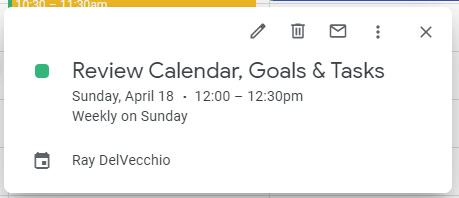Let’s dive deep into time management tips and how to use Google Calendar to plan out your day. This topic has been a huge focus of mine for the last 2+ years since it was a significant weakness.
As you can see from the screenshot of my calendar below, I have a much more elaborate system after taking time management tips from pretty much every source that I could get my hands on, from CEO interviews to books and podcasts.
It’s so important to plan your days out because otherwise, it’s easy to just drift through life. I always used a written planner in high school and college, and I attribute that to why I excelled and graduated at the top of my class.
When I decided to start freelancing after college, it became apparent that the most challenging part of creating a schedule is figuring out what to put on there when you have an infinite number of options.
As a student or an employee at a job, someone gives you the tasks or curriculum, so it’s not hard to figure out what you must accomplish.
If you’re an entrepreneur or just looking to improve yourself, you have to selectively choose what to spend your time on any given day, and trying to figure out what to put on your calendar becomes a much more complex process.
How to Use Google Calendar for Time Management
- Common Time Management Mistakes
- Best Strategies to Master Your Schedule
- How to Title Your Calendar Events
- How to Color Code Your Calendar
- Stay Organized Outside of Google Calendar
- Align Your Calendar with Your Personality
- Schedule Weekly Event to Manage Your Calendar
- How to Divide Your Time Between Projects
- Procrastinate Productively
- Be Honest & Accurate with Your Calendar
Common Time Management Mistakes
Let’s start with common time management mistakes, i.e. things I repeatedly messed up in the first few months of a using a calendar!
Mistake #1: Scheduling Too Many Tasks
It makes me cringe when somebody shares their calendar, and they have every hour scheduled from 7 AM to 11 PM with no empty time blocks.
That’s the absolute wrong way to go about it, and you bet I fell into this trap of productivity. I was often scheduling 6-7 straight hours of work with no breaks in between. After a few hours of work, you’re not motivated and desperately want to unwind, either by taking a walk or simply stepping away from your computer.
Not to mention that as humans, sometimes we need to use the restroom or want to cook some food 🙂
Mistake #2: Underestimating Task Length
The other reason you want breaks and free time included on your calendar is that you only have a rough estimate of how long it’ll take to complete new tasks. You want to leave a little bit of wiggle room if an hour-long task bleeds over to 1.5 or 2 hours.
You can see I have a lot of empty time on my schedule, so I can shuffle things around if needed.
You probably notice that I use acronyms at the beginning of each event title. I’ll discuss my system for that a little later in this post, so keep reading!
Now let’s go deeper on time management strategies that act as guard rails, so you don’t overcomplicate your calendar.
Best Strategies to Master Your Schedule
30-Minute Increment Minimum
I don’t schedule anything that’s less than 15 minutes. If I have one task that takes me 5-10 minutes, it’s not going on my calendar. I’m either going to knock it out immediately if I have free time or write it down to batch several smaller tasks into one 30-60 minute time block.
I like scheduling most tasks at an hour for simplicity, with 30 minutes as my absolute minimum.
When a task takes me 45 minutes or 1 hour and 15 minutes, I simply alternate between rounding up/down to 30-minute increments.
These estimates will converge to accurately represent how much time I’ve spent in total over weeks and months.
Time Block 8 AM – 12 PM for One Big Task
A good concept that I read about in a book called The One Thing, written by the founder of Keller Williams Realty, is to schedule one big task every morning from 8 AM to 12 PM in a four-hour time block. It’s essential to make progress on a big idea, especially at the beginning stages that require lots of uninterrupted thought.
I recommend that you follow that tip if you’re just getting started with launching a blog or a freelancing business like web design, and guard that time like your life depends on it!
I’ve found that it often takes 30-45 minutes just to get into the flow of something, and there is a high cost to task switching between ideas when you’re in brainstorming mode.
Utilize Google Calendar Recurring Events
Another great tip is to take advantage of Google Calendar’s recurring events feature.
I have so many calendar events that are recurring to the point where most of my schedule is planned, and I just need to fill in a few specifics.
Take a look here on Sunday of this week, and you’ll see my recurring financial events.
I have time set aside to keep up with accounting, pay estimated taxes, file my state sales tax report, and submit an annual report for my company.
Then I have personal events geared toward self-improvement to log my time and health metrics into a spreadsheet.
I’m a Google Sheets junkie, so anything important in my life goes into a spreadsheet so I can track progress long-term.
For instance, I chart my body weight, walking distance, and workouts.
For time management, I keep a chart logging all my calendar events focused on business productivity to ensure I’m making progress. Plus, I can quickly look back and review weeks that I didn’t accomplish much and figure out why.
I’ll share this free spreadsheet template with you below.
I also built an advanced version that automatically pulls your time from your Google Calendar events, so you don’t have to do the manual input each week.
If you’re serious about time management and want access to this fantastic time tracker tool, click here to learn more.
Plan Fun Things First
One recurring event for me every Saturday afternoon is an activity or DIY project.
The tip here is to schedule out things you want to do that you look forward to, which helps you focus during the necessary and tedious tasks.
My most common fun tasks are golf, tennis, and gardening. I also do this with exercise, where I have daily recurring events for workouts that I shift around to fit between the productive tasks and give myself a mental break.
Keep in mind, I was overweight and dreaded this when I first started making daily workouts a habit. Nowadays, I look forward to them!
The takeaway between all of these strategies is to be accurate with your time. If you initially schedule something for the morning but don’t start working on it until the afternoon, drag-and-drop until the calendar shows an accurate picture of your day.
Create a Daily Calendar Theme
Here’s an interesting concept that I think I first heard about from an interview with one of the Twitter founders. He had a theme for each day of the week, which is more important if you’re running a business where you must juggle many different tasks.
I ran with that idea to create the graphic above. Now any new task that I’d like to do gets placed onto my calendar by which day of the week it most appropriately fits.
Monday: Clients, Management, Outsourcing, Running Company
Tuesday: Product Development, Profit Ideas, Finances, Accounting
Wednesday: Marketing, Advertising, Outreach, Growth, Partnerships
Thursday: Overall Strategy, Detach & Assess, Planning, Eliminating
Friday: Social Media, YouTube Videos, Writing, Email Lists
Saturday: Outdoor Activities, Sports, Day Trips, DIY Projects
Sunday: No Technology, Household Tasks, Cleaning, Organizing
Despite having a scheduled day without computers, I often break this rule because I like working every day. The thing is, I rarely push the limits of how much I can get done in a single day. Instead, I prefer to get up early and do a few hours of work by about 10 AM. After that, I can shut off to enjoy the rest of the morning and afternoon.
I usually avoid rush hour traffic seven days a week and take trips to the store when everyone else is stuck in the office.
When the weather’s nice, I’ll go outside during the day. I never want to be stuck inside from 9-5 every single day. The entire point of working for yourself is to find the balance between flexibility and disciplined productivity.
The bottom left of the image above shows many of the same calendar principles that we’ve already discussed. That includes scheduling vacations first, building your boring tasks around fun things that motivate you, scheduling daily time off, and prioritizing one major task each morning.
The afternoons are for shorter tasks that last 30-60 minutes.
Here’s a great article by startup investor Paul Graham on the difference between a manager versus a maker schedule, which goes in-depth on the concept of creative work vs. guiding other people to get things done through outsourcing.
You have much more creative energy in the morning, and it’s imperative to be distraction-free while you’re in creation mode. Then you can schedule meetings or phone calls in the afternoon to tie up loose ends and touch base with your clients or employees.
The whole point of spending time maintaining a calendar is to be proactive instead of reactive. Don’t keep your inbox open and respond to every incoming message within minutes. Check your emails 2-3x per day and communicate with people to not expect an immediate reply.
If you are at a 9-5 job, it’s a bit more challenging to operate in this way. However, if you can document and prove it helps your productivity, it’s worth pitching to your boss.
How to Title Your Calendar Events
My first recommendation is to use a command language structure, starting with a verb to describe the action you’re taking. As shown in the image above, this event shows when I recorded the video accompanying this blog post, and the event name is WPC Record Use GCal.
The general format that I’ll use is:
TAG + Verb + Thing to Do + (notes)
I keep titles concise, which flows over into how I name files or folders on my computer. You don’t need a full sentence for a calendar event. Boil it down into one or two words.
You notice that the tag part of the calendar event name is an acronym (WPC). I specifically use this to identify the event as one to track on my productivity spreadsheet. Any tagged events are automatically imported each week, the total hours are summed up, and it is logged into a new row to visualize how I’m spending my time.
WPC is just an acronym for my domain, websiteprofitcourse.com, and I use that for any tasks that I want to be tracked, which contributes to promoting and building this website.
Of course, many calendar events aren’t tracked in such a meticulous manner, such as walks, hobbies, or even administrative business tasks like accounting.
How to Color Code Your Calendar
Let’s get into a couple of advanced techniques, such as color-coding your calendar events.
I’ll describe my color system below. Because I like to visualize my week, doing everything in one color doesn’t take advantage of event colors with Google Calendar.
Light Green – Default Tasks
Example: Writing a blog post
Yellow – Membership Community
Example: New course for membership
Gray – Client Work
Example: Adding photos to WordPress website
Blue – Big Bets (we’ll discuss this later)
Example: Creating a new blog
Orange – Social Events & Meetings
Example: Dinner with family or hanging with friends
Red – Exercise
Example: Morning workout or walks
Dark Green – Hobbies
Example: Golfing or gardening
Purple – Household tasks
Example: Mow lawn
As previously mentioned, I utilize recurring events for many of these buckets. Workouts are a daily thing.
On Sunday afternoons, I have an event, “Clean House.” Each week, I manually adjust that event to whatever specific household duty is most pressing. Last week it was vacuuming. Next week it might be to clean the bathroom or mop floors.
During football season, I make sure it’s between 1 PM and 4 PM to watch a football game and take care of the cleaning during commercials and halftime!
Stay Organized Outside of Google Calendar
The tasks you’re doing should fit into a bigger strategy with what you want to accomplish in life.
Within my Google Drive, I have three primary files that help keep me moving forward in the right direction.
What Are Your Goals?
The first is a document with your goals. In December and January, write down your yearly targets for projects that you want to make progress on, along with checkpoints that confirm you’re getting closer. A one-page bullet list is good enough here.
All your tasks and events should tie back to your goals in some way.
Your Tasks
For each of my business projects, I have a document entitled “Tasks,” which is nothing more than a list of ideas for things I can work on that haven’t yet made it onto my calendar.
Usually, I start by writing down ideas or capturing them on my phone, like an annotated screenshot.
Then I make sure to move this over to the master task list, where I sift through them to figure out the highest priority.
Many of my blog posts start as a title for a subject that I’d like to expand upon. Then I’ll brainstorm bullet points. When I’m ready to write, I’ll move those over to a separate Google doc or WordPress draft to outline and complete.
Your Processes
When you go through any task, especially one that repeats, it’s essential to write down the steps you’ve taken to complete it.
I capture these steps in a Google spreadsheet entitled “SOP” for standard operating procedures.
Having well-defined processes makes performing tasks so much easier each subsequent time because you can open the SOP document and knock out each step without remembering how you did it the last time. It becomes brainless for you as you go faster and more efficiently, plus it’ll be easier to hand off to someone else if you decide to outsource it.
Your Habits
One of the best things I’ve done in the last few years is write down both my good and bad habits, along with those I want to add to my life.
Many of the ideas have come from a list of mentors who embody the simple behaviors that I know would benefit my long-term growth. These are not people I know personally. Instead, they are all online mentors through books, podcasts, and people who’ve built a business that I appreciate.
Follow entrepreneurs that you’d like to model your life after and don’t solely focus on their income.
The two best examples are Tim Ferriss and Jocko Willink.
Tim is someone I’ve followed for quite a while, and he’s the best example of working smarter to earn more with less effort, so you can spend time doing the things you love. As someone who has no shortage of ideas and enjoys bouncing between topics, I appreciate how Tim focuses on learning from people in all disciplines and extracting their commonalities.
However, having lots of ideas is a blessing and a curse. You will not make progress if you split your time working on five projects at once.
Listening to Jocko’s podcast taught me the importance of prioritizing and executing to ensure you’re moving forward in life instead of spinning your wheels jumping from idea to idea.
Both of their podcasts have been highly influential and shaped how I think today.
Align Your Calendar with Your Personality
I took a personality test to understand my strengths and weaknesses better.
Being organized is one of my best skills which shows by scoring in the 93rd percentile for Conscientiousness: Orderliness. I have trouble working when my environment around me is messy, whether that’s my physical space or computer.
The same goes for self-improvement. It wasn’t going to happen on a whim. I need a system for managing my own time, as discussed throughout this entire post, to look back and analyze myself.
That’s why I focused on using a calendar religiously when I felt my time management skills deteriorated after college.
A few other interesting takeaways from my personality test are that I rank much higher in Agreeableness (82nd percentile) than the average male. The contrast is that I am in the 2nd percentile for Extraversion, which means I’m a huge introvert.
Because of this, I know that any in-person meetings or group gatherings will drain my energy. At the same time, it’s hard to make progress building your own business if you’re not willing to connect with others. So that’s a balance I always need to strike. I do this by not overscheduling tasks on days where there’s lots of human interaction – I require time off by myself to recharge!
Schedule Weekly Event to Manage Your Calendar
Every week, I have two events on my calendar to review my calendar. Isn’t that meta?
This means I take a look at my next 3-4 days along with my goals and task list. If I need to reschedule anything, this is the time to do it. It’s also a great way to confirm that what you’re working on daily moves you towards your highest level goals. It’s so easy to get sidetracked by not stepping back and zooming out at a regular frequency. Once a year is not enough.
I do this on Sunday and Wednesday, and occasionally I’ll skip one if I have my entire week planned out.
The biggest time suck is urgent but not important tasks, often sent to you by other people who have their agenda in mind. This reactive work is why you must use a calendar to manage your time and treat your scheduled events as though they were non-negotiable (because they are).
On top of this weekly review, I also do a monthly review on the first day of each month with all the key metrics that measure my business’s health.
Then around December or January, I’ll do a yearly review browsing my calendar and time tracking spreadsheet to see exactly how I spent my days and weeks.
Were they productive?
Did certain events produce anxiety with little benefit?
What were the critical tasks I initially feared that weren’t that bad?
That’s the high-level overview that makes using a calendar and scheduling everything worthwhile. While you can use a calendar as a simple checklist, it’s these periods of looking back that give you the perspective you need to move forward in life confidently. The whole point is to analyze yourself and figure out if you’re spending your time wisely.
That’s why I like the color-coding system to visualize how I’m dividing my time week-to-week.
With my time tracker spreadsheet, I can calculate my exact hourly rate per client and side project. By doing so, you’ll see trends pop out that you wouldn’t otherwise intuitively understand.
For instance, I’m most productive early in the morning when I have creative energy. Yet, it took me an absurd amount of time before I realized this and decided to stop scheduling essential tasks in the afternoon. When noon rolls around, I want to complete crucial productive work, and if it’s nice outside, I don’t want to be stuck on my computer.
In the first few months of using a calendar, I routinely scheduled things from 8 AM to 3 PM and constantly pushed back those afternoon events to the next day. Now I leave that period empty.
How to Divide Your Time Between Projects
I learned this through an interview on the Tim Ferriss podcast with the former CEO of Google, Eric Schmidt.
The best way is to pick three main projects and divide your time 70/20/10.
A common mistake is to split your time up in thirds if you’re working on three projects, or even worse, spending less time because you’re tackling more than three.
The 70% time bucket is your primary business objective, and that’s where you must spend the majority of your productive hours.
The 20% time bucket is an adjacent goal that is a complementary add-on to your primary business object.
The 10% time bucket is a “big bet” where you feel a much higher potential return down the line.
It’s a great investment strategy for your time.
Just as you wouldn’t want to put your entire life savings into a single stock, you don’t want to shoot for the moon with no safety net.
The time tracker spreadsheet that I use is made with this in mind. It calculates both total hours and the percentages of how I’m dividing my time monthly and yearly.
Download that free template or get the automated version that pulls events directly from your Google Calendar.
I follow many aspiring entrepreneurs on Twitter, and I can’t tell you how many people get caught up with all the fancy tools to boost productivity. They’re always looking for the hot new app.
I am the complete opposite. You don’t need more than a few documents, spreadsheets, and a calendar. What will move you forward is better habits, plain and simple. Habits take time. You can’t outsource productivity to technology.
Focus your effort on the things that last forever, such as timeless principles that push you forward and make your life better without software that is sure to be obsolete in 5-10 years.
Procrastinate Productively
You are not always motivated to do creative or productive work. We’re human, and we need breaks.
One thing I recommend is you procrastinate productively.
As I previously mentioned, I’m a highly organized person, and cleaning my house is oddly therapeutic. So if I am sick of sitting at my desk, I’ll do that. Or if I just feel like doing mindless computer work, I’ll consolidate and organize my folders.
Your productivity is linked to your health. When your brain is fried, go for a walk or do a quick workout.
Spend your downtime by doing things that are self-evidently beneficial to your life. Don’t rely on scrolling social media or binging Netflix during your downtime. It’s occasionally good to tune out like this, but there’s a fine line between it becoming an addictive habit.
Be Honest & Accurate with Your Calendar
I genuinely hope this blog post has given you plenty of time management tips along with systems to organize your day using Google Calendar. It took me years to learn and apply them.
Ensure your calendar is front and center daily, and keep it accurate to reflect how you spend your days. You don’t have to be down to the minute (stay with those 30-minute increments), but you want to be able to look back and know what you accomplished on any given day.
I usually spend five minutes each morning reflecting on my calendar from the previous day and make any adjustments as necessary, even if they are the best estimates.
If you’re not honest and accurate with yourself, then you’ll never improve.
Be kind to yourself because if you’ve lost time management skills like I did post-college, you’re not going to be good in the beginning. It’s a habit that you have to work your way into. Best of luck, and know that your future self will thank you!