This story is typical – you learn web design by building your first few WordPress websites. A friend, family member, or co-worker becomes intrigued by your new skills, and they ask you to make a website for them. Your first thought is – how much should I charge for a website?
If they don’t expect you to work for free (which is common), their first thought is similar – what is the average cost for web design?
Once you have the confidence to deliver a website, it’s natural to go one step further and wonder how much money can I make by selling websites to local businesses? Is web design freelancing something I should pursue more seriously to generate a side-income?
The answer is YES – but what you charge to build a website depends on many factors!
You can launch a website for free on a subdomain of a bigger platform like WordPress.com, or find a digital agency to create a major brand redesign for $10,000 and everything in between.
Right off the bat, here are two recommendations for freelance pricing:
❌ DO NOT Charge Per Hour
❌ DO NOT List Your Prices
Let’s dig into the details, and I’ll explain why.
How Much To Charge For A Website
Web Design Pricing Structures
Just like you, a potential web design client is going to wonder immediately what the end price will cost them for the website they envision. It’s the first question they’ll ask 95% of the time before giving you any details on what they want.
These are the main ways that web designers charge for their services.
Hourly Rates
Average Price: $50 – $100/hour
You want to track your time to calculate what you make per hour after your website project is complete.
However, do everything you can to avoid pricing per hour to your client.
The reason for that is simple. Every other pricing structure provides a known cost for your client to understand what they’re paying in advance. It gives them a reference point of the final bill.
With an hourly rate, you may do the work upfront and then send an unexpected invoice. If it wasn’t clear how long the work would take, your web design client might have “sticker shock.”
If you can estimate the timeline, then there is no need to charge by the hour. Just sum it up and price by the project instead.
As your web design skills improve, you’re going to get better and more efficient, so you shouldn’t get compensated less when you get more work done in an hour.
It’s just the opposite. To create a sustainable web design business, you must increase the income you make per hour of effort with every website!
Project-Based Pricing
Average Price: Custom Quote
The website your client wants could be a one-page landing page or a 20-page business website with a WordPress blog they plan on publishing weekly.
You might need to set up an email signup form and write an automation sequence that welcomes new subscribers.
You might need to set up and test e-commerce purchases.
The bottom line, it’s best to have a conversation with your potential client to work out these specifics before giving them a price range or web design quote.
By taking notes, you can better estimate what work needs to be completed before launching the website and calculate your cost accordingly.
Productized Services
Average Price: $500 – $5,000 (one-time)
Creating set packages is a great option when you work with one business industry. The projects become similar enough that you can take out the core essentials that work for any business in your chosen niche.
Yes, you can always add-on to these packages with custom work, but 90% of the time, you’ll find a business owner will opt for one of your 3 options instead of hassling you to add things they don’t even know if they’ll need.
This pricing style means standardizing your work, which requires less creativity or design skills while also allowing you to outsource more easily.
An added selling point is it’s much easier for your potential client when they can see everything that’ll be included at a glance without requiring a deep dive and custom quote.
As an example, you can create a business website starter package for $2,000 – $3,000 that includes:
✅ Up to 10 pages
✅ Domain registration
✅ Web hosting
✅ Facebook page setup
✅ Logo design
✅ Business cards
This is a really unique all-in-one package that will set them up online, and you can customize it however you like depending on the business niche and your best skills.
Plus, if they don’t want to manage the website or social media accounts, guess who can do that for a monthly charge?
The great thing about the web is even though there’s a million services that allow a business owner to DIY, most of them want no parts of learning new software or getting in the trenches.
You’re the one that’s going to hand-select the tools that best fit your clients and manage them so it’s one less thing your client needs to worry about.
As you get experience, you’ll learn which methods are working best and which clients get the most value from your efforts. Then you can double-down on those to see better results.
Monthly Management
Average Price: $50 – $500/month
In my opinion, recurring revenue is the best method to make money that will turn a hit-or-miss freelancing business into a predictable income generator that grows over the years.
It takes a little experience until you feel comfortable turning down one-time clients who want to take control after the website is launched, for those who want to pay you monthly.
Right now, it’s the only way that I charge for web design. This website pricing strategy includes a setup fee for the cost of building the website, then you give your client the ability to send you content updates to keep the website fresh and in good standing with Google.
Several of my one-time clients are still with me after 10+ years after shifting to full monthly management. We have such a good relationship that I don’t see that changing anytime soon.
High-end clients realize the potential of a website to bring them customers and keep it up to date with new information. They also understand that monitoring the performance is crucial to getting the most out of it.
If you launch a website but have no idea how people are finding it, or whether it’s getting consistent traffic, then it’s not going to bring the same benefit compared to the person who stays on top of this data.
As part of my monthly fee, I provide my web design clients a Google Analytics report, either as a 1-page PDF or a quick video screencast where I explain the numbers along with suggestions for how to improve.
In these cases, you partner with local business owners long-term and amplify their vision with your expertise. You are deciphering the web jargon they don’t care to learn into actionable advice they can handle.
It doesn’t take world-class work on your end, so get perfection out of your head!
In my experience, paying attention to the simple details and staying active over a long period are the most significant influences to drive more traffic to a small business website.
15 Tools to Start Your Web Design Business
Want this helpful free giveaway or training?
What to Charge for a Client Website
For gathering the right information to provide an accurate quote, use a web design client questionnaire ← see the questions I ask, and download a copy from this link!
This is what you will send to customers, or even better, give them a call and go through each question over the phone. Be sure to write down their answers, and feel free to ask spontaneous questions if they pop into your mind. Having a conversation with them will build more trust than doing this via email only.
When you have an idea of what the project entails, present your proposal with the price, make sure you give them a bullet list with everything that’s going to come with the website.
If you don’t, they may push you to do more, or say, “Oh, I thought that feature was included with the price.”
Be clear about what needs to be accomplished, so you both fully understand the project scope.
This includes a list of things they may need to provide you.
EXAMPLE:
✅ The website will be 10-pages
✅ One layout for the homepage with an image slider
✅ Another layout for all the inner pages
✅ 1 company e-mail address (something@theirdomain.com)
✅ 1 contact form to capture leads
✅ They must provide all the photos and wording for the website
Simple, yet provides a solid structure for what you need to accomplish and what isn’t within the scope of the web design contract or “handshake” agreement.
Pricing is really determined by two things – the value you bring to the client and how you value your time.
Notice how neither of these relate to the actual details of the website.
Let’s start with your time…
I want you to think about how long it’s going to take you to complete the project. List out the high-level steps that you need to accomplish, i.e. register domain, setup website hosting, install WordPress, find a professional theme, customize with their logo and colors, etc.
Once you come up with the estimated hours it will take, double it.
Or at least tack on a few extra hours, because more often than not, in the beginning, you will underestimate the effort and communication required. I find this to be true with myself, even to this day.
Once you become comfortable with the process, you tend to have the approach that you can do anything quickly. And you might be able to do a lot, but there are always technical challenges that arise mid-project or a new idea from the client that you need to implement. So be careful of being overly ambitious and underpricing yourself.
So now that you have an idea of how long it’s going to take, how much do you want to make per hour? What is going to pay for your expenses and your lifestyle?
This isn’t about being a baller and charging $150/hour from Day 1.
It’s about knowing you have a valuable skill to offer, and in order to use that skill for someone else’s business, they need to compensate you to live comfortably.
That may be $25/hour now, but it can change at any time or for every new potential client – it’s completely up to you. That’s also why I recommended keeping your prices guarded and also pricing for each project that involves some type of customization or effort on your part.
Multiply your rate by the estimated hours: $100/hr x 10 hrs = $1,000
Obviously, over time as you get better at what you do, you will increase your hourly rate and also find ways to become more efficient throughout the creation process. This may involve creating a systematic process that you go through for each project, or it could simply be outsourcing the repetitive tasks.
I had already built multiple websites before I took on paid work, and here’s what I learned making $100/hour on my first project.
Now that we discussed your own time value, what is the value to the client?
As a real-world example, a website for a newly created yoga studio will not be as valuable as one for an established divorce lawyer. The lawyer may get clients paying them $10,000 – $20,000 each, so getting leads to them through their website is extremely valuable.
You want to focus on the businesses that already have money coming in offline, and would greatly benefit from adding a website to their marketing arsenal. Those are the businesses that have the willingness to pay you and that get more value out of your services.
The nice thing is those small business owners are often much less of a hassle.
They don’t have elaborate technical ideas that will be over your head, they don’t need to have a meeting to make a decision, they don’t micromanage what you do. They will simply let you do your thing and even fund your ability to learn and test online marketing strategies!
How Much Does a Website Cost?
When compared to most other business types, freelancing with web design is a fairly inexpensive way to start a business while working from home.
The main expenses that you’ll spend money on are:
Domain Registration
Average Cost: $10 – $20/year per domain
I’ve always used GoDaddy for domain registration only, although you can go with any service provided they are easy-to-use with great support.
Web Hosting
Average Cost: $300 – $500/year (unlimited)
This part of your freelancing business is flexible because you can invest in hosting that allows you to create unlimited websites or get individual plans each time you add a new web design client.
I currently use HostGator for many of my local small business website clients.

Launch with HostGator
Setup WordPress in minutes! 👇
Start NowI may earn a commission if you purchase using my links which helps support this website.
RELATED: Beginners Guide to Web Hosting & DNS
Web Design Tools & Training
Average Cost: $200 – $300/year
This might include premium WordPress themes/plugins, templates, tutorials, or other useful tools that help you launch a website faster.
One of the best WordPress themes for beginners is Divi by Elegant Themes. They give you a drag-and-drop solution to build your own page layouts and customize every section.
Check out the tutorial below to see how to create a business website from scratch with Divi!
How to Build a WordPress Website with Divi

Divi Visual Builder
The #1 WordPress theme on the entire internet to design your website with drag-and-drop!
Buy NowI may earn a commission if you purchase using my links which helps support this website.
Project Management
Average Cost: $500 – $1,000/year
My current favorites include:
✅ Dropbox
✅ LastPass
This is where you can pick and chose the right ones that help you perfect your business processes. Most of these are freemium services where you can start at no cost and decide to upgrade when the time is right in your web design business.
Stack them together one-by-one as you earn more money as a freelancer.
Website Cost Calculator
Fill out the fields below for an estimate of the web design costs for a client project.
15 Tools to Start Your Web Design Business
Want this helpful free giveaway or training?
WordPress vs. Squarespace
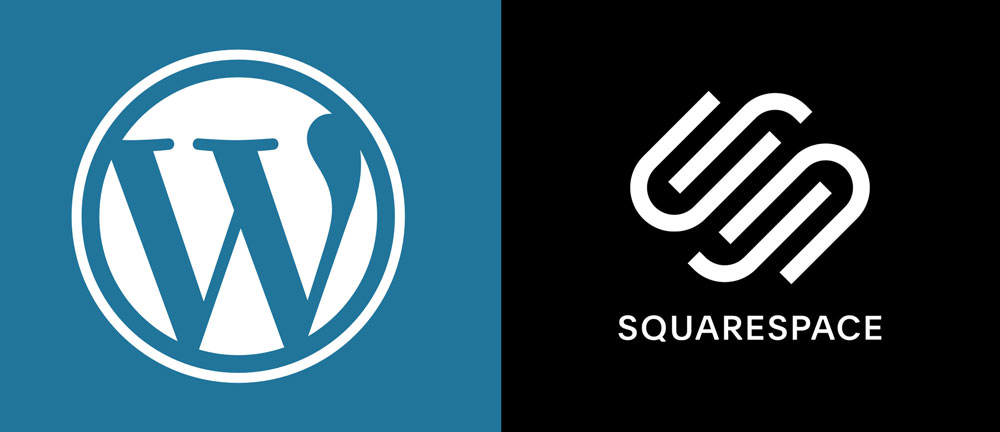
Nowadays, the two most popular website builder platforms are WordPress and Squarespace,
A few other options that beginners often use are Wix and Weebly. And nowadays, almost all hosting companies offer an in-house web buider version of their own, starting with drag-and-drop design templates.
For quickly launching a website, there is nothing wrong with using these easy-to-use services.
However, if you are professionally building websites for other people or even an individual power user, WordPress is my preferred platform for many reasons.
Portability
With all website builders, you become locked into them as your hosting company and cannot transfer your design to another service.
However, WordPress is open-source, and your website is under your total control where you can change the domain or hosting providers anytime you want.
You can move your WordPress website website to a new host if you decide it’s time to upgrade or try a new company.
Flexibility
If you are coming into WordPress from web development or even graphic design, you probably have perfectionist tendencies. You are likely going to be limited to what you can customize by using web builder templates.
On the other hand, with WordPress, you can “hack” into the PHP/HTML/CSS code and customize any WordPress theme.
You truly can solve any problem with enough knowledge and elbow grease.
Extensibility
One of the best parts of WordPress is its plugin directory.
Software developers worldwide let you implement their customizations and take an already excellent product to the next level.
WordPress plugins add functions to your website, whether for performance, marketing, social, or otherwise.
It’s one area that basic website builders fall completely short.
Or if they charge you way too much to achieve the same features you get with WordPress at a fraction of the cost.
Documentation
Perhaps most important to me is the ability to figure things out on your own. Because WordPress has been around for years with millions of users, there are forums across the internet answering questions that you’ll likely have as you create your first websites on WordPress.
Types of Web Design Clients
Most web design clients fall somewhere between good or bad, but it’s useful to consider the two extremes as your reference point.
If you’re a web designer for long enough, you know these two personalities exist.
Nightmare Clients

The less you charge, the more your client will attempt to take advantage of you. Psychologically it is weird because the more you pay for something, the more you value it and the less you complain.
So if your website pricing is too low, the bad clients are going to see how much they can squeeze out of you. They’ll also expect absurd results for a tiny fee.
If you price yourself at a premium level, you’ll have more leeway to over-deliver and provide the “wow” factor to please your client.
Another underrated time suck is the communication required to get things done. When you charge correctly, you’ll have no problem jumping on a call. If you’re on the low-end of cost, every interaction eats away at your profit, reducing your hourly rate.
Just remember…
Low Prices = Cheap Customers
This can be a hard concept to let sink in, and even harder to implement. You may need to tap into your network for the first jobs to build your portfolio before you feel comfortable charging more.
But one way or another, you need to get to that premium level because if you’re the lowest-cost, you are a commodity and therefore replaceable.
The perfect examples of this are big service companies offering the lowest level website creation packages like Squarespace, Wix, Weebly, Vistaprint, and GoDaddy.
They start around $10 – $20/month, and I can only imagine the type of people who contact their customer service department when they hit snags building a DIY website!
However, they have such a high volume that there’s enough of the hassle-free website clients to counteract the terrible ones.
Dream Clients

You want business owners who don’t want to deal with managing it themselves.
There’s plenty of them in the real world, and they are the people you want to become an asset for and develop an on-going relationship with. That is what builds trust along the way, and they are the ones that will value what you do because they see the benefit of having a website as a lead generation method in their marketing toolbox.
Dream clients are hands-off most of the time, and yet care much more deeply about their company image than the ones who think they’re going to get a 100x ROI on a small monthly fee within 6 months.
It’s usually not black and white when it comes to figuring out whether a person is going to be a good client or a bad one, however, these are the top signs of a great web design client:
✅ They care about all aspects of their brand image
✅ They are obsessed with improving their business
✅ They take an interest in how the online world works
Perhaps these seem apparent, however, I’ve talked with my fair share of business owners who have an end-goal of doing nothing and reaping all of the rewards.
Great clients aren’t afraid to spend and fail to make something work in the long run.
Handling a client’s expectations is a big part of working for yourself.
The best clients are no doubt more clear-headed and realistic with the results you can bring to their business. They understand that the best outcome depends on work from both of you.
They also have worked with mediocre or below-average web designers who’ve made their life more complicated by not returning phone calls or fixing problems in a timely manner.
The cheap website clients pay less and still believe they deserve an “easy button” solution with no effort on their end. Even if you explain this on multiple occasions, they’ll always blame you when things don’t improve.
The earlier you can spot a bad client and keep them from hoarding your time, the better.
If you enjoy working with a client, hold onto them.

Are You a Designer or an Entrepreneur?

I’ve found that web designers will fall into one of three categories:
Business Hustlers
Entrepreneur-types don’t care about getting in the trenches with design. They want to make money. They’re the ones using professional WordPress templates, adding text/photos, but not doing any customizing. Honestly, with some of the pro themes available, you don’t have to because they are beautiful. They sell websites to businesses that need them. And for a nice profit.
Hyper-Creatives
On the other end of the spectrum, you have more creative folks that come up with an idea and design it from scratch. They then create an HTML website or WordPress theme from their design. Entirely custom = expensive and time intensive.
Find Your Balance
I believe I’m somewhere in the middle, and I recommend you find your spot there too. You want to start with a clean looking WordPress theme for the vast majority of small business web sites. But more than design, I’m looking for layout. If I find an OK design with the layout I want, I can then spend a couple of hours making relatively easy customizations to make sure the website looks unique. I don’t like a website that mirrors the WordPress theme demo.
As someone with no design background and perfectionist tendencies, I have to catch myself spending an absurd amount of time on extremely minor details like picking between shades of blue. I’ve been working hard to just pick something and go with it… fast is better than perfect!
If there is one takeaway, it’s that you want to focus on efficiency. I recommend tracking your time on the first projects so you have a concrete idea of how long it takes, and work to improve from there. That is how you make more money with less effort.
How to Accept Payments as a Freelancer

Lastly (but some would say most importantly), how do you get your money?!
Payment Schedule
For a project-based fee, you should charge at least 50% upfront before doing any web design work, and the remaining 50% is due on or before launch day.
Other than exchanging information and ideas, I won’t invest hours of time without money deposited into my account. There are too many flaky people to do a ton of work without knowing the cash is coming. Not to say you should never do this – there are ALWAYS exceptions to any rule – but it’s more important when dealing with an individual that you don’t know or fully trust vs. an established company.
As a personal warning, I’ve had multiple business owners that have paid me the initial 50%, I finished about 80-90% of the project work, and they wouldn’t get in touch with me to put the final touches on the website. It was always, “Let’s review it soon” or “I’ll have those pictures over to you next week”.
It became a long game of back and forth where nothing was accomplished.
But I wasn’t empty-handed, I still made an OK hourly rate despite never launching those websites.
Web Design Contract
Money is more powerful than a contract.
People often fret when it comes to doing a website without a contract or they spend weeks overthinking what should be in a contract instead of meeting business owners who need a website.
Let me say this with the caveat that a contract of some sort (it can simply be an e-mail) is GREAT when it comes to turning a client down for work that wasn’t included with the original price. You can point to it and say, hey I told you XYZ would be in there and doing this is more work than we agreed to.
But think about a situation where someone stiffs you, like my situation above. Are you really going to get a lawyer involved because they didn’t follow the contract (which stipulates the project must be completed/paid in 90 days)?
Unless we are talking in the multiple thousands or higher, the answer is no.
So it’s best to meet these people in person if possible to build a level of trust. Or if that’s not possible, make sure they give you those Benjamins before you get your butt to work!
My first two customers went from one-time project work to a paid monthly retainer where I work on essentially whatever I see fit. That’s a much better situation than trying to be a master of litigation, let me tell you.
When you get a handful of raving clients, people will start coming to you because they will refer you.
Expand Your Services
Your ability to charge monthly increases when you diversify your skills.
Websites are the entry point to learning so many useful adjacent skills like:
✅ Search engine optimization (SEO)
✅ Custom code & web development
✅ Graphic design
✅ Copywriting
✅ Marketing
✅ Advertising
Once you have a bit of knowledge in a few of these areas, the value you bring becomes a no-brainer to the right clients.
Ultimately, the best part of working for yourself as a web designer is the learning experience you have. You work directly with business owners and you should be asking a lot of questions about their business and services.
Not only will this give you more insight into how you can improve their website for their customers, but you’ll also be able to take their strategies and stories and use them for your own business.
Plus, people enjoy talking about themselves, so they’ll like you that much more when you show interest in how they’ve built their business!
Go from a web designer to a local marketing expert.
Don’t pigeonhole yourself or think you don’t have what it takes to add new services to increase your income. I felt the same way at times, but I can assure you that you’ll learn a ton from your first handful of websites.
Have a question on this topic of what to charge for a website or a personal experience with web design pricing you’d like to share? Leave your comment below!
15 Tools to Start Your Web Design Business
Want this helpful free giveaway or training?

